How do I check RERA details of the project?
Last Updated on, November 1st, 2022

Checking RERA details of a project
All our ongoing projects are registered under the Real Estate Regulatory Act (RERA).
Checking RERA details of a project is an important step every buyer must do.
- To check details visit the official website
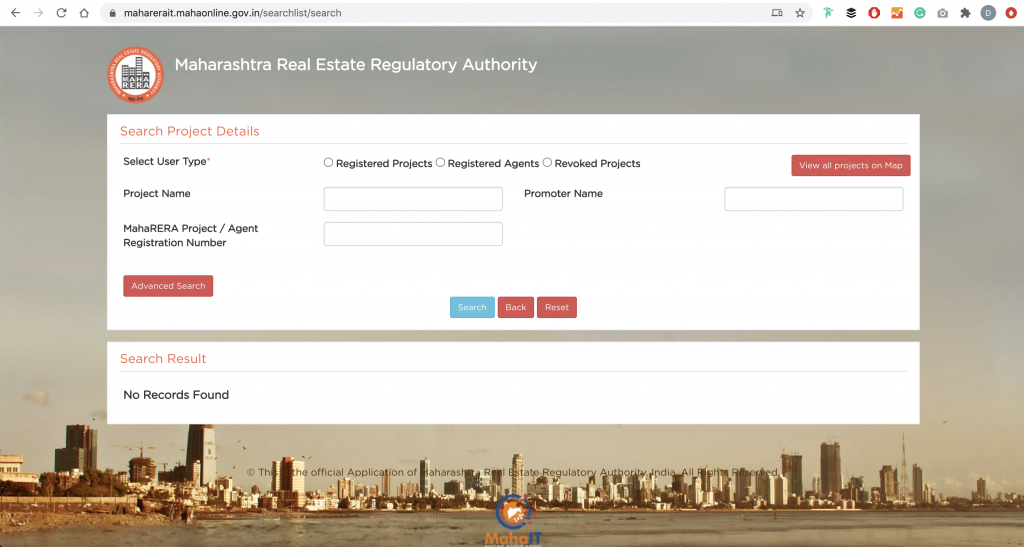
- Click on registered projects and enter the project name.
- You can also choose to click on map view , then locate the project on the google maps page (which has embedded links to all RERA registered projects)
- You can then view the project details, the application and the certificate
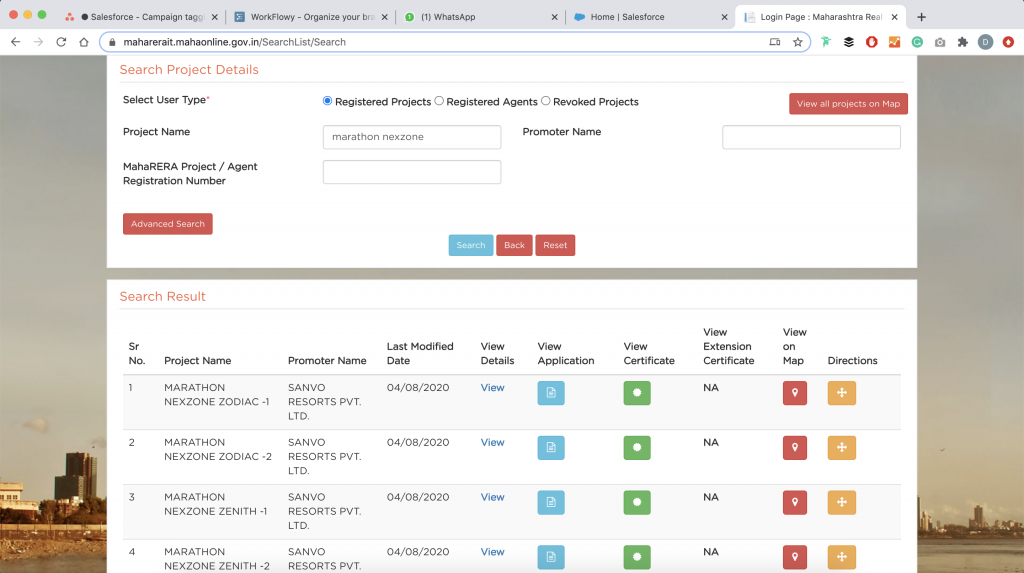
- Make sure that the home you’re buying is RERA registered.
Also check details and other approvals
The details of approvals are also available on the RERA website. Visit the project page click on ‘View Details’ and scroll down to the section called Uploaded Documents. You can find the commencement certificate, legal title report, building plan approval (IOD), layout approval and the draft agreement for sale
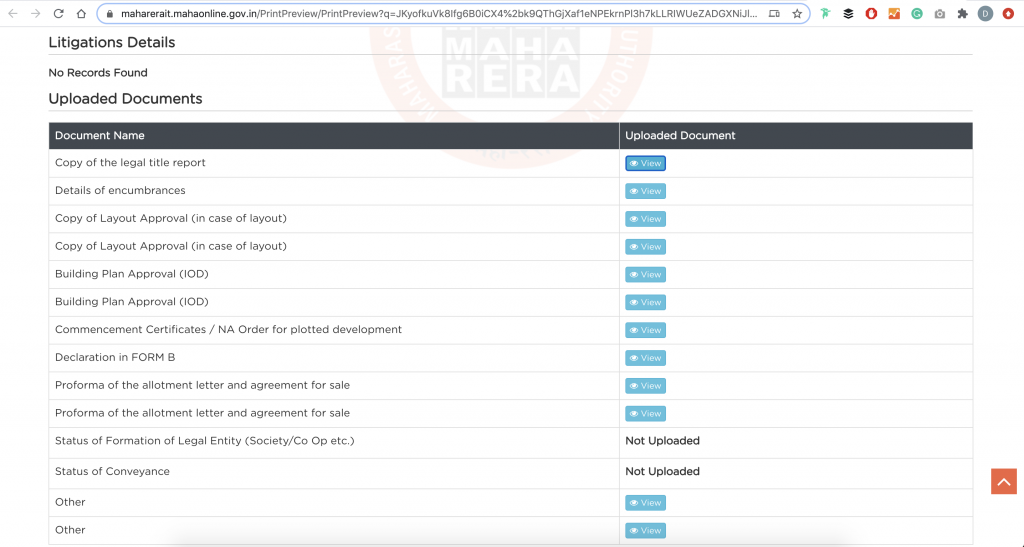
Marathon Group always recommends everyone to make sure you check the RERA registration of the project, other details and all the approvals before booking your preferred flat.















